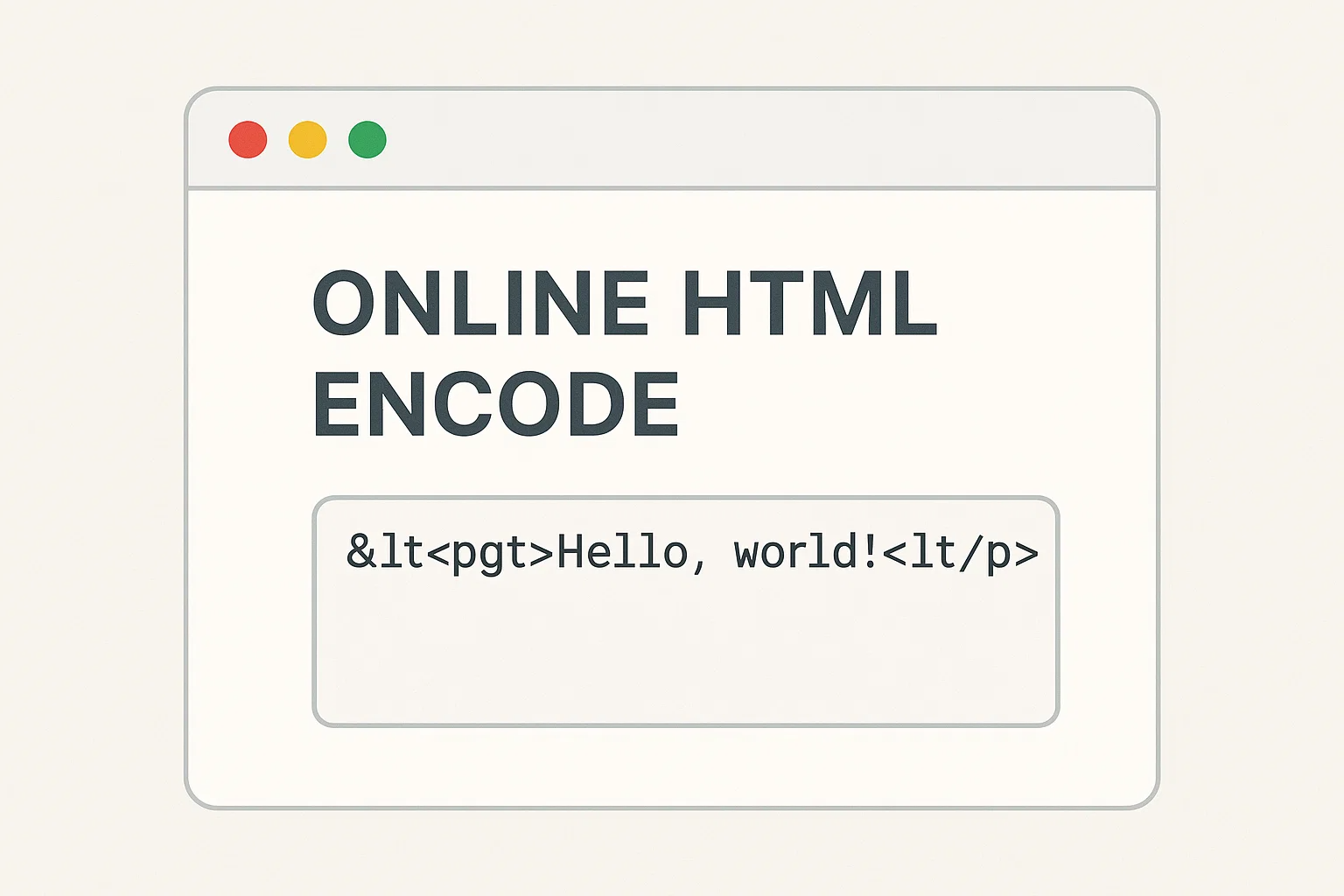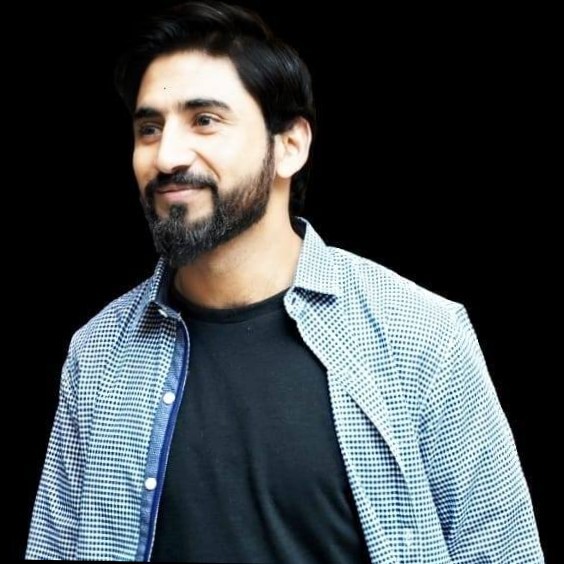Online HTML Encode
Online HTML Encode
Online HTML Encode is a reliable and user-friendly tool that allows you to securely convert text, code, and special characters into HTML entities. Whether you’re working with online HTML encode decode, HTML URL encode online, or need to convert text to HTML encode online, this tool ensures your code is clean, safe, and ready for web publishing. By handling reserved characters and preventing injection issues, our solution is trusted by developers, bloggers, and web designers worldwide.
HTML Encode
HTML Encode refers to the process of converting characters like <, >, &, or quotes into their encoded entities such as < or ". This ensures that your browser treats them as readable text rather than as part of the code. For anyone working with HTML, JSON, or API data, encoding is an essential step for accuracy and security.
What can you do with HTML Encode?
With an HTML entity encode online tool, you can quickly encode entire blocks of text, safeguard dynamic content, or prepare data for transfer. It’s useful when embedding user comments, showing code snippets, or making sure special characters display properly across platforms. You can also use it for json encode HTML online and HTML URL encode decode online to ensure smooth web integrations.
Why do you need HTML Encoding?
Encoding is not just about formatting—it’s about safety and consistency. Without encoding, reserved characters may break your layout or open vulnerabilities like cross-site scripting (XSS). By using HTML encode special characters online, you protect your website, maintain cleaner source code, and ensure users see exactly what you intend to display.
How to encode your HTML?
The process is simple. Paste or type your text into our HTML encode online tool, and within seconds you’ll get encoded output. This makes it easy for developers to add code safely, bloggers to share snippets, or designers to prepare content for CMS platforms. Our tool also works in reverse when you need online HTML encode decode features.
Which are the Reserved Characters of HTML?
Certain characters are reserved in HTML because they have special meanings in markup. Examples include < (less than), > (greater than), & (ampersand), " (double quote), and ' (apostrophe). If left unencoded, these characters might alter your webpage structure or even break your code. That’s why encoding them is necessary.
How to use our HTML Encode online?
Using Isloo Tools’ HTML encode online W3Schools style tool is effortless. Just enter your text, click encode, and copy the results for use in your code or content. Whether you’re working with form data, JSON strings, or raw HTML pages, our tool makes encoding quick, accurate, and efficient.
Why Choose Isloo Tools?
At Isloo Tools, we provide simple yet advanced online utilities tailored for web professionals. Our online HTML encode decode tool is built for performance, handling everything from single characters to bulk text in seconds. Unlike many alternatives, our platform emphasizes precision, security, and a clean user interface. Choosing Isloo Tools means choosing reliability and trust.
FAQS About HTML Encode
What is HTML encode?
HTML encode converts special characters into HTML entities so they display correctly on a web page without being interpreted as code.
How does encoder work?
The encoder scans your text for reserved characters and replaces them with their corresponding entity codes, ensuring browser compatibility.
Why is encoding important?
Encoding avoids broken code, prevents security issues like XSS, and keeps your HTML pages error-free.
What is the difference between decoding and encoding?
Encoding converts readable characters into entity codes, while decoding changes them back into their original form for display or editing.
How to encode an HTML page?
Use our convert text to HTML encode online option to encode an entire HTML document instantly without manual replacements.
What is %22 in HTML encoding?
%22 stands for the double-quote (") character when encoded in URLs.
What is %40 in URL?
%40 represents the @ character in URL encoding, commonly used in email addresses inside hyperlinks.