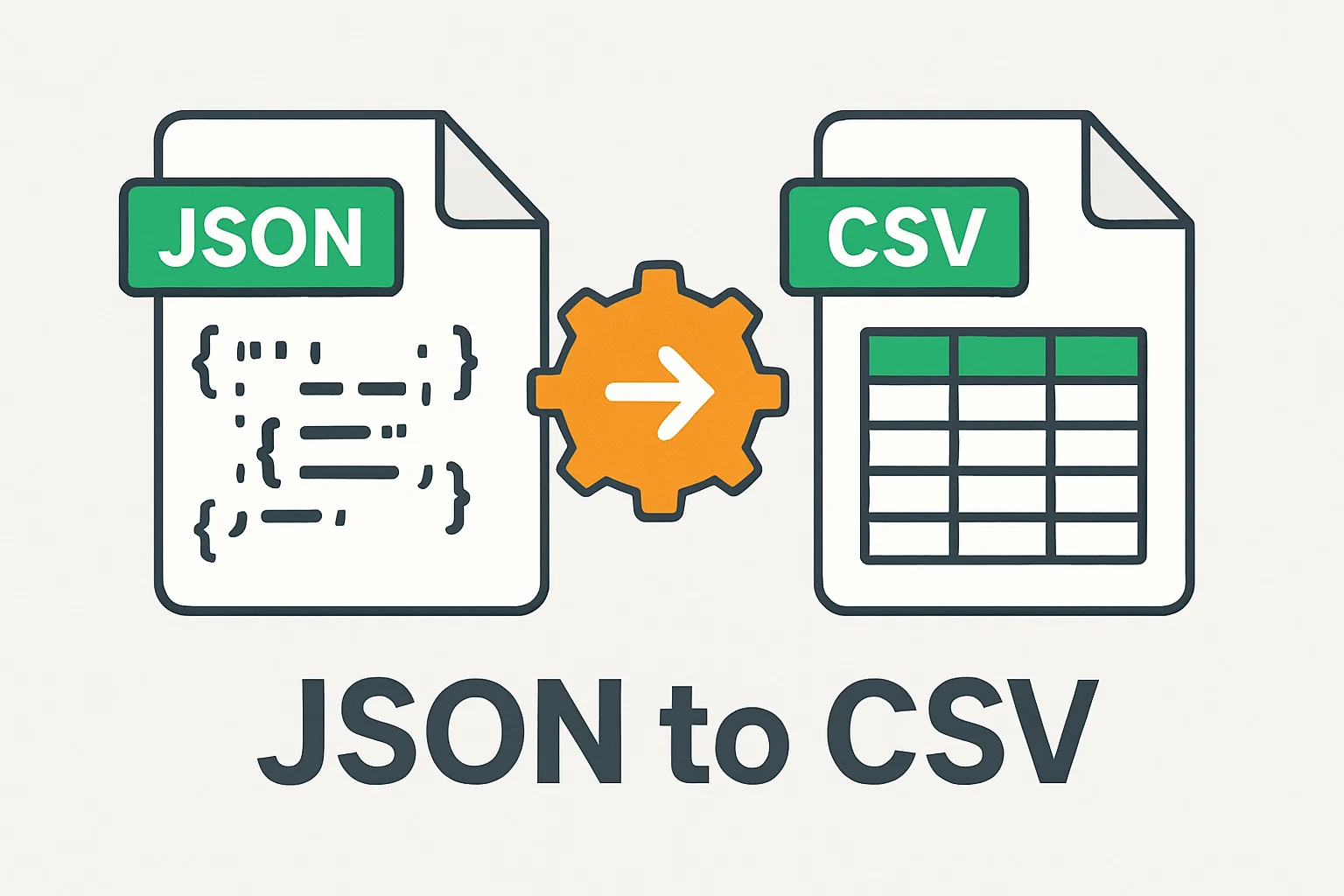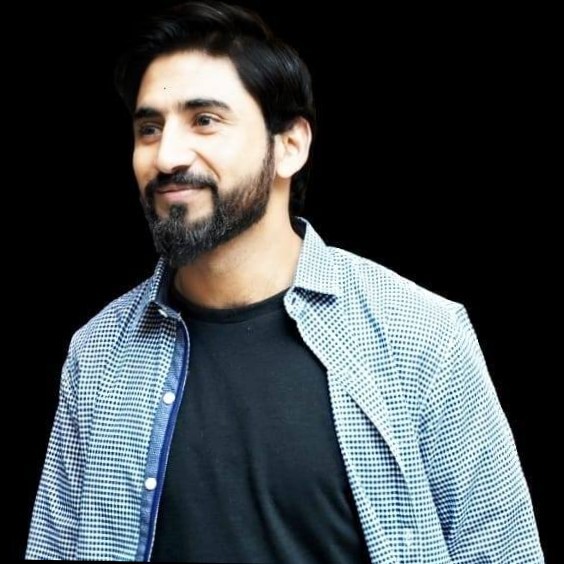Free JSON to CSV Converter
Free JSON to CSV Converter
The Free JSON to CSV Converter by Isloo Tools allows you to transform JSON data into structured CSV format in seconds. Whether you are a developer looking for a quick JSON to CSV Python solution, experimenting with JSON to CSV JavaScript, or simply need to open your data in Excel, our tool is designed to make the process simple, accurate, and completely free. With no installation required, this JSON to CSV free converter is the easiest way to manage and analyze data across different platforms.
JSON to CSV
JSON is one of the most popular formats for APIs and web applications, while CSV remains the preferred format for spreadsheets, data analysis, and database management. Converting JSON to CSV bridges the gap between raw data and practical use, making it easier to interpret and share. With Isloo Tools, you can convert JSON to CSV online instantly, whether you’re preparing for reporting, integrating data, or exporting it into Excel.
How to Convert JSON to CSV Online?
Using our online tool is quick and straightforward. Simply paste your JSON code or upload a JSON file, and the converter will generate a properly structured CSV file instantly. This eliminates the need for complex coding or additional software like JSON to CSV npm packages, bash scripts, or CLI commands. For users working with spreadsheets, the output can be directly opened as JSON to CSV in Excel, making it accessible for both technical and non-technical users.
Why Use Our JSON to CSV Converter?
Our converter is built to save time and reduce errors by providing a clean, accurate CSV output every time. Unlike downloadable software or manual methods, the JSON to CSV converter online by Isloo Tools works instantly in your browser. It requires no login, no setup, and ensures that your data stays safe and private. Whether you’re a developer testing JSON to CSV bash scripts or a student learning data structures, this tool is designed to work for everyone.
JSON to CSV Conversion Use Cases
Converting JSON to CSV is useful in many scenarios, such as turning API responses into readable spreadsheets, importing JSON data into databases, and preparing reports for business analysis. Developers often rely on JSON to CSV Python scripts or JSON to CSV CLI tools, but our online converter offers the same functionality without complexity. With a single step, you can take JSON logs, datasets, or exports and make them CSV-ready for any platform.
Advantages of JSON to CSV Converter
The main advantage of using a converter is speed and accuracy. Instead of manually restructuring your data, the tool instantly formats it into a universally supported CSV file. CSV files are lightweight, compatible with almost all spreadsheet software, and easier to edit than raw JSON. By using our free JSON to CSV converter online, you also eliminate the hassle of installations or dependency setups such as npm packages or third-party software downloads.
Why Choose Isloo Tools?
At Isloo Tools, we focus on creating lightweight, reliable, and user-friendly digital tools that make complex tasks simple. Our JSON to CSV converter online is fast, secure, and accessible from any device. You don’t need to install software or create an account—just paste, convert, and download your file. Whether you are working with small data snippets or large JSON files, our tool ensures precision, speed, and ease of use every time.
FAQs About JSON to CSV
Why would you need a JSON to CSV converter?
JSON is flexible but not always easy to analyze, while CSV provides a tabular format that is perfect for spreadsheets, databases, and data analysis.
How to use JSON to CSV with URL?
You can paste a JSON API URL directly into the converter, and it will fetch and generate the CSV file instantly.
How do I open a JSON file in Excel?
By converting JSON to CSV, you can open the file directly in Excel without any additional formatting steps.
Is login required to save JSON data?
No, our tool is completely free and requires no login or signup.
Can I convert large JSON files?
Yes, our converter can process large JSON files, though processing time may vary based on file size.
Do I need to install any software to use this tool?
No installation is required. Everything works online in your browser.
Can I edit the CSV after conversion?
Yes, once converted, you can open the CSV in Excel, Google Sheets, or any text editor and make changes as needed.
Is there a file size limit for conversion?
Our tool is designed to handle small and large files efficiently, but extremely large datasets may take longer to process.