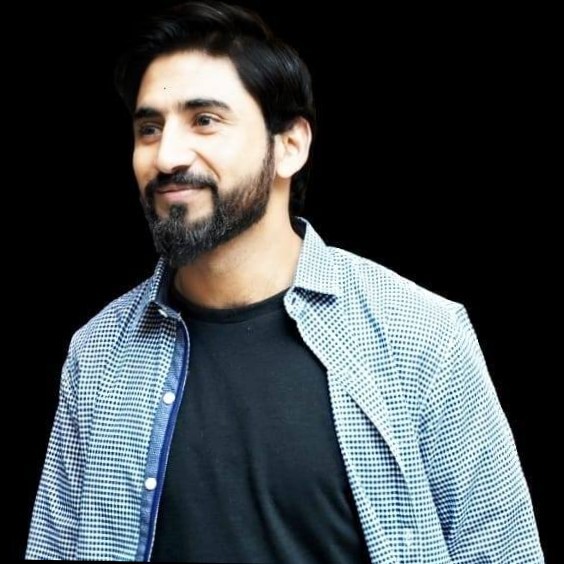Free Online CSS Minifier
Free Online CSS Minifier
Isloo Tools proudly introduces the Free Online CSS Minifier, a simple yet powerful tool to compress and optimize your CSS files instantly. By using this tool, developers and website owners can minify CSS online to reduce file sizes, improve website performance, and ensure faster page load times. Whether you are managing a personal blog, an eCommerce store, or a large enterprise website, this tool helps you achieve clean, lightweight, and production-ready code. For a complete optimization process, you can also explore related tools such as the HTML minifier and JavaScript minifier, creating an all-in-one performance toolkit.
CSS Minifier
A CSS Minifier is a utility that removes unnecessary characters from Cascading Style Sheets such as extra spaces, line breaks, and comments, without altering how the styles render in the browser. By stripping away these elements, the tool ensures that your stylesheets are lighter and faster, which makes your website load more quickly and perform better. Developers searching for the best free online CSS minifier often turn to Isloo Tools because it is fast, secure, and requires no installation or setup.
Why use CSS Minifier?
In today’s fast-paced digital world, website speed is crucial for user experience and search engine optimization. Large, uncompressed CSS files slow down page rendering and increase bounce rates. By using the best CSS minifier, you can drastically cut down on file size, save bandwidth, and improve performance. Faster websites also have better SEO rankings because search engines value speed as an important ranking factor. Minifying CSS also helps developers streamline their workflows and prepare code that is ready for production.
What can you do with CSS Minifier?
The Free Online CSS Minifier by Isloo Tools allows you to paste your raw stylesheet code and receive an optimized version instantly. You can process single CSS files or multiple stylesheets at once, and the tool ensures that the minified output is ready to deploy. Whether you are developing a WordPress theme, Shopify store, or custom web application, minification makes your site faster and more efficient. If you need to reverse the process, you can also unminify CSS to bring it back into a readable format for editing.
What does minifying CSS mean?
Minifying CSS means reducing the file size by eliminating redundant or unnecessary code elements without changing how it looks or functions. This includes removing comments, spaces, indentation, and line breaks that are useful for humans but not necessary for machines. The result is a compact version of the stylesheet that loads faster in browsers, consumes less bandwidth, and makes the website more efficient.
How to Minify CSS and Make Your Website Faster?
To minify CSS with Isloo Tools, simply copy and paste your stylesheet into the input editor and click “Minify.” Within seconds, you will receive a compressed version of your CSS that is optimized for web use. There is no need for downloads, plugins, or complex setups. This free online tool works directly in your browser, making it one of the fastest and easiest ways to improve your website performance. Pairing it with an HTML minifier and JavaScript minifier further boosts overall site optimization.
Why Choose Isloo Tools?
At Isloo Tools, we are committed to creating lightweight, reliable, and accessible web solutions for developers and businesses. Our Free Online CSS Minifier is designed to be fast, secure, and user-friendly, helping you streamline your workflow with just a few clicks. Unlike traditional software or complex command-line processes, our tool works instantly online and supports modern CSS standards, ensuring compatibility with today’s frameworks and browsers. By choosing Isloo Tools, you gain access to a complete suite of optimization utilities including CSS minifier, HTML minifier, and JavaScript minifier.
FAQs About CSS Minifier
Is the CSS Minifier free to use?
Yes, the CSS Minifier provided by Isloo Tools is completely free to use without any hidden charges.
How do I minify CSS using the CSS Minifier?
You simply paste your code into the tool, click “Minify,” and instantly receive the optimized output.
Does the CSS Minifier support modern CSS standards?
Yes, the tool is fully updated to support modern CSS syntax and rules, making it suitable for the latest web projects.
Can I use the CSS Minifier on mobile devices?
Absolutely. The Isloo Tools CSS Minifier is fully responsive and works seamlessly on desktops, tablets, and smartphones.
Does minifying CSS affect my code’s functionality?
No, minification only removes unnecessary characters without altering how the code behaves in the browser.
Can I revert minified CSS back to its original form?
Yes, you can use an unminify CSS tool to expand the code back into a readable format whenever you need to edit it.
Is minified CSS beneficial for SEO?
Yes, faster websites provide a better user experience, which improves rankings. Minified CSS directly contributes to improved loading speed, an important factor in SEO performance.