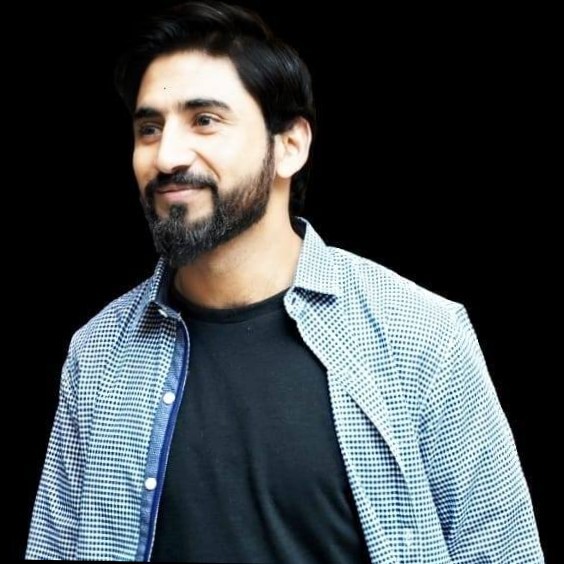Free Online JavaScript Beautifier
Free Online JavaScript Beautifier
Isloo Tools proudly presents the Free Online JavaScript Beautifier, a reliable and user-friendly tool to format, clean, and organize messy JavaScript code. Whether you are working with compressed scripts, minified files, or unstructured code, this free online JS beautifier helps you transform cluttered scripts into well-formatted, readable code instantly. Developers who also work with multiple languages can take advantage of additional features such as the HTML beautifier, JSON beautifier, and CSS beautifier, ensuring every piece of code remains clean and easy to maintain.
JavaScript Beautifier
A JavaScript beautifier online is specifically designed to structure and format JS code so that it becomes easy to read and debug. Instead of wasting time on compressed one-liners or messy scripts, you can paste your code into an online JavaScript beautifier and instantly receive a properly indented version. Many professionals prefer using the best online JavaScript beautifier solutions such as Isloo Tools because they are free, web-based, and do not require installation or downloads.
What can you do with JavaScript Beautifier?
With a JavaScript beautifier, developers can instantly format files for better readability, convert minified JS into properly indented code, and make debugging much faster by working with clearly structured code. It also allows cleaning up scripts copied from different sources, which helps in collaboration and version control. For those who work across various technologies, the tool integrates well with CSS beautifier, HTML beautifier, and JSON beautifier, providing a complete formatting solution in one place.
How do you beautify/format the JavaScript (JS) code?
Beautifying JavaScript code is simple with Isloo Tools. You paste your unformatted or minified code into the input area, click the Beautify button, and the tool instantly provides a clean and structured output. The online JSBeautifier applies indentation, spacing, and line breaks consistently, giving developers clear, well-presented code. Unlike manual formatting, which can be time-consuming and error-prone, this automated method ensures professional-quality results in seconds.
How does JS Beautify Work?
The JS beautifier works by parsing the JavaScript code, identifying tokens such as variables, functions, loops, and statements, and then applying indentation and formatting rules. This makes the code human-readable while keeping the original functionality intact. Beautification is the opposite of minification. Instead of compressing code into a smaller file, it expands it to create clarity, making it easier for developers to understand and debug.
What are some common features of a JavaScript Beautifier?
A high-quality JavaScript beautifier provides consistent indentation, maintains syntax highlighting, handles errors in messy code, and supports large file sizes. Isloo Tools’ solution offers all these features in a lightweight and web-based design, which makes it one of the best online JavaScript beautifier options available. Unlike tools that require installation or technical setup, this free online JavaScript beautifier works instantly in the browser, making it convenient for developers at all levels.
Why Choose Isloo Tools?
At Isloo Tools, the focus is on making development tools simple, effective, and accessible. The free online JavaScript beautifier is designed to be fast, accurate, and hassle-free, allowing you to format code for personal use, production environments, or team projects. It ensures that your code is always clean, readable, and error-free. Beyond JavaScript, Isloo Tools also offers related solutions including JSON beautifier, CSS beautifier, and HTML beautifier, giving developers a complete toolkit in one place without the need for downloads or additional setup.
FAQs About Javascript Beautifier
How to use JS Beautifier?
You only need to paste your JavaScript code into the tool and click Beautify to instantly receive clean, readable output.
What is beautify the JavaScript code?
Beautifying JavaScript means reformatting the script by adding indentation, line breaks, and proper spacing to make it readable without changing its functionality.
How to use JS Beautify in VSCode?
In Visual Studio Code, you can use extensions like Prettier, but for a quick and direct solution, our free online JavaScript beautifier is a faster and simpler option.
How to use JavaScript Beautifier with URL?
You can paste JavaScript directly from a URL or copy code into the beautifier, and it will format the script for you instantly.
Can a JavaScript Beautifier help prevent errors in code?
While beautification does not fix logical errors, it makes code much easier to read and understand, which helps developers identify issues faster and reduce the chances of mistakes.