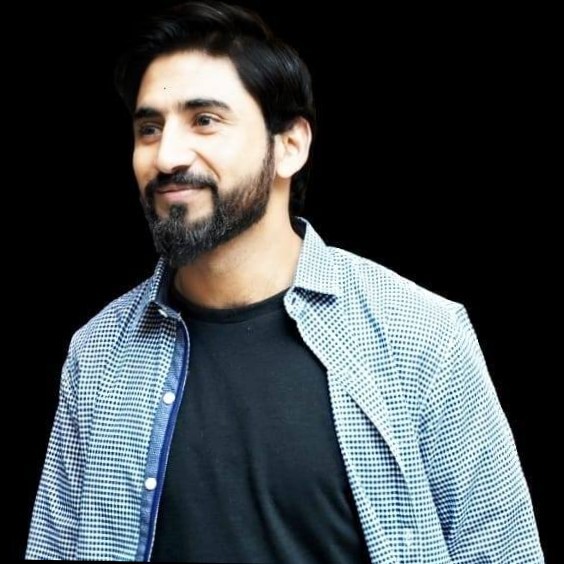Free Online JavaScript Minifier
Free Online JavaScript Minifier
Isloo Tools brings you the ultimate Free Online JavaScript Minifier, designed to compress and optimize your JavaScript files for faster load times, better performance, and smoother user experience. Whether you’re a developer working with complex scripts, a beginner learning how to minify code, or a team managing large web applications, this tool ensures your scripts are lean, efficient, and ready for production. Along with JavaScript, you can also explore related utilities such as CSS minify, HTML minifier, and support for TypeScript with minify ts for complete front-end optimization.
JavaScript Minifier
A JavaScript minifier online is a tool that removes unnecessary spaces, line breaks, and redundant characters from your code without changing its functionality. The result is a smaller file size that loads faster on browsers. Minified JavaScript not only improves performance but also strengthens your SEO efforts by reducing bounce rates and improving Core Web Vitals. Developers often rely on JavaScript minifier GitHub projects or JavaScript minifier downloads, but using a free web-based solution is faster, lighter, and doesn’t require installation.
What can you do with JS Minifier?
With Isloo Tools’ minifier, you can compress JavaScript instantly, copy the optimized code, and integrate it into your projects. You can minify single files or multiple scripts at once. Developers working on WordPress, Shopify, React, or Angular can reduce script size without worrying about losing functionality. This tool also helps when you want to prepare production-ready code for deployment, making your apps responsive and efficient.
Why minify your JavaScript?
Websites today demand speed. Every extra millisecond of loading time can affect conversions and rankings. By using the best JavaScript minifier, you save bandwidth, enhance browser rendering, and deliver a better user experience. Minification also prevents casual users from easily reading your source code, adding an extra layer of protection. For SEO-driven projects, smaller scripts mean Google indexes your site faster, giving you a competitive edge.
How to use this minifier tool?
Using our JavaScript Minifier tutorial is simple. Paste your code into the editor, click “Minify,” and receive the compressed version instantly. No downloads or installations are needed. For developers who want offline use, the minified script can be saved directly and deployed. The tool works equally well for desktop and mobile users, making it one of the most accessible options available.
What solution is best to use for JavaScript minification?
While some developers download libraries or use command-line tools, the most convenient solution is an online JavaScript minifier like the one from Isloo Tools. It’s quick, accurate, and accessible from anywhere. For teams managing multiple assets, combining JavaScript minifier online with CSS minify and HTML minifier ensures the whole website is optimized end-to-end.
Why Choose Isloo Tools?
At Isloo Tools, we focus on delivering powerful yet easy-to-use solutions for developers. Our Free Online JavaScript Minifier is lightweight, secure, and works instantly without any complicated setup. Whether you need to minify code, handle minify ts, or compress stylesheets and HTML, our tools provide an all-in-one optimization platform.
FAQs About Javascript Minifier
Will minifying my JavaScript break my website?
No, minification only removes spaces, comments, and redundant elements. The functionality of your scripts remains unchanged.
How often should I minify my JavaScript?
Every time you make changes to your scripts, you should re-minify before pushing to production.
Does minifying JavaScript affect SEO directly?
Yes, indirectly. While minification doesn’t change your keywords, it improves site speed and performance, which are critical ranking factors.
Is it better to minify all JavaScript files or just specific ones?
It’s best to minify all production scripts. However, during development, you may keep unminified versions for easier debugging.
How to minify JavaScript in WordPress?
You can paste your scripts into our tool and replace them in your WordPress theme or plugin files. Alternatively, pair our minifier with caching plugins for full optimization.
Can I use the JavaScript Minifier on mobile?
Yes, our minifier is fully responsive and works on mobile devices, so you can optimize code anytime, anywhere.