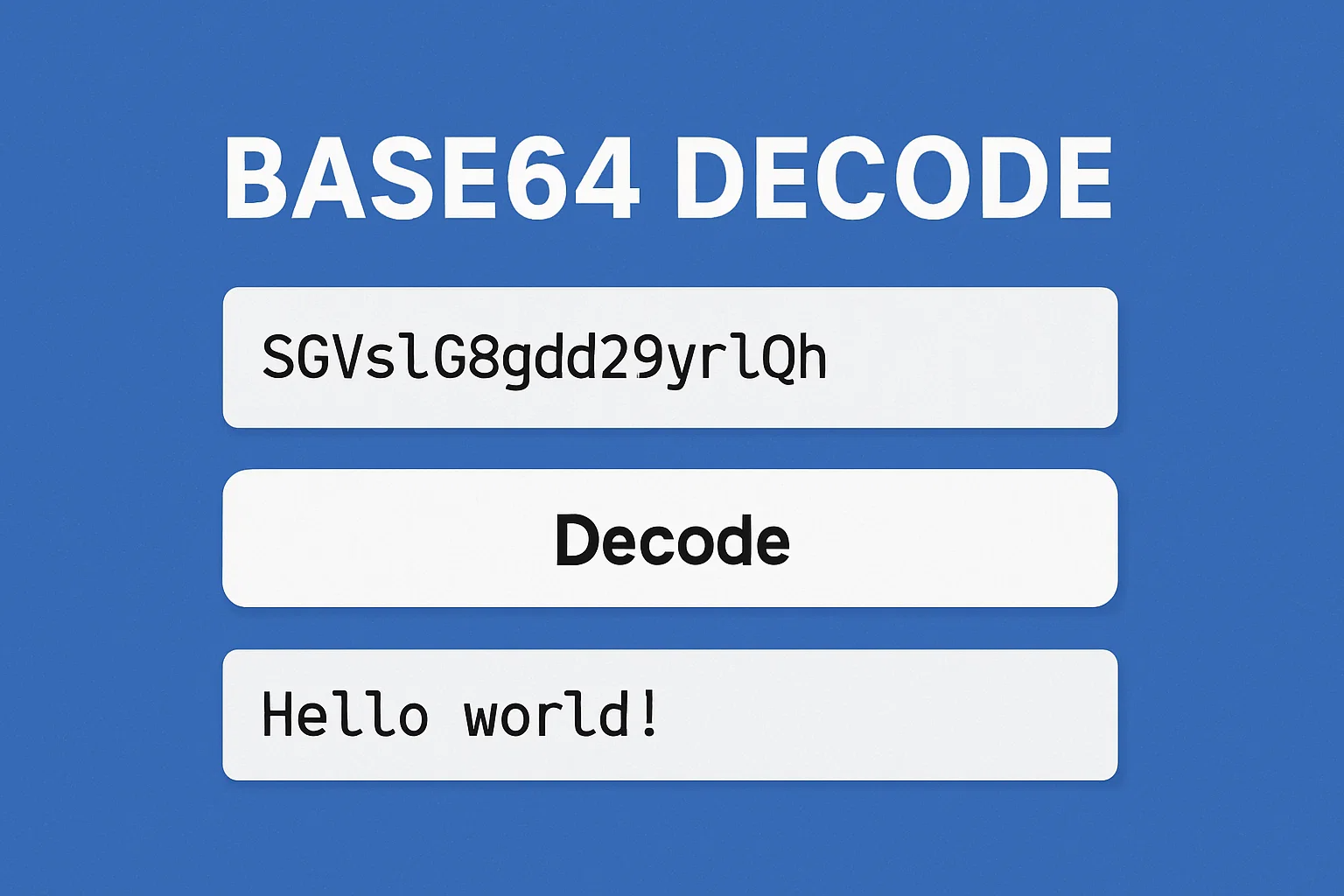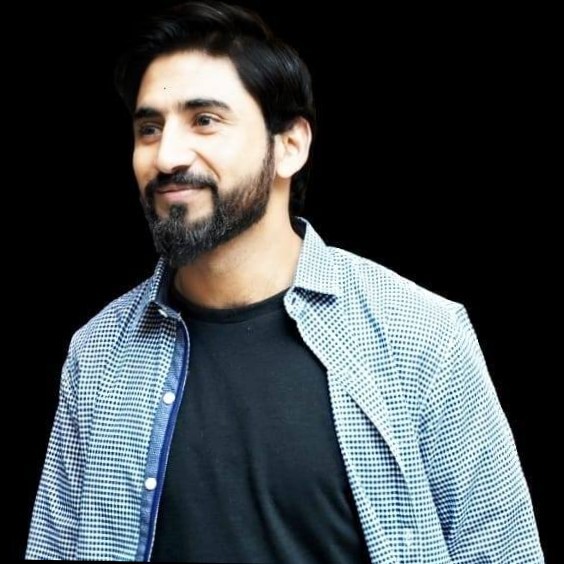Base64 Decode - Online Tool
Base64 Decode Online Tool
Base64 Decode is a process that converts encoded Base64 strings back into their original format such as text, images, PDF files, or binary data. With Isloo Tools’ base64 decode online tool, you can quickly and securely decode Base64 text without installing extra software or writing complex commands. Whether you need to handle HTML Base64 decode, extract an image from Base64, or work with Base64 decode PDF, this tool makes decoding straightforward and efficient across all devices.
What is Base64 Decode?
Base64 decoding reverses the encoding process by translating the ASCII-based Base64 string back into raw data. This is commonly used to recover files and information that were encoded for safe storage or transmission. For example, developers use base64 decode image features to display inline images in HTML or CSS, while others rely on decoding for file transfers, email attachments, or APIs where binary data is converted back to its usable format. The process is essential for working with Base64 in Python, Linux, and command-line utilities where decoding is required for accurate data handling.
How to Use this Base64 Decode Tool?
Using the base64 decode online tool from Isloo Tools is simple. You just paste or upload the Base64 string into the input field, and the tool instantly converts it into its original form. If the data is text, it will display directly; if it is an image or PDF, you can view or download the decoded file. This saves time compared to manually running a base64 decode command in Linux or writing code in Python or JavaScript.
Types of URI Characters
Base64 encoding was developed to ensure binary data could be transmitted using only printable characters. During decoding, these safe URI characters are translated back into raw data. The Base64 decoder works by recognizing characters such as letters, numbers, and special symbols used in the encoded string, making sure the decoded result is accurate and reliable.
Character Encodings Supported by Base64 Decoder
Our base64 decode online tool supports a wide range of encodings. Whether you are working with plain text, binary data, images, or documents like PDFs, the decoder correctly interprets and restores the original file. Developers frequently rely on base64 decode Python, base64 decode Linux, or browser-based decoding to retrieve data, and our tool provides the same functionality without requiring programming knowledge.
Why Choose Isloo Tools?
At Isloo Tools, we focus on building reliable digital utilities that make technical tasks simple and accessible. Our Base64 Decode tool is fast, secure, and completely free to use. All decoding happens instantly in your browser without storing your data, ensuring full privacy and security. Whether you need to decode Base64 in HTML, extract images, or recover PDF files, our tool is designed to be accurate, user-friendly, and convenient for both professionals and beginners.
FAQs About Base64 Decode
Can I decode Base64?
Yes, you can easily decode Base64 using online tools or programming languages like Python, PHP, and JavaScript. Our base64 decode online tool lets you decode instantly without writing code.
What is == in Base64?
The == characters in a Base64 string act as padding to ensure that the encoded data fits correctly into 4-character blocks. They are removed during decoding.
How to display Base64 image in Gmail?
To display a Base64 image in Gmail, you need to use an <img> tag in HTML with the Base64 string as the source. Gmail supports inline images encoded in Base64 when properly formatted.
Why does the Base64 decode online tool accept invalid characters?
Some variations of Base64 encoding may include characters outside the standard set. Our decoder is built to handle these cases gracefully and return the most accurate result possible.