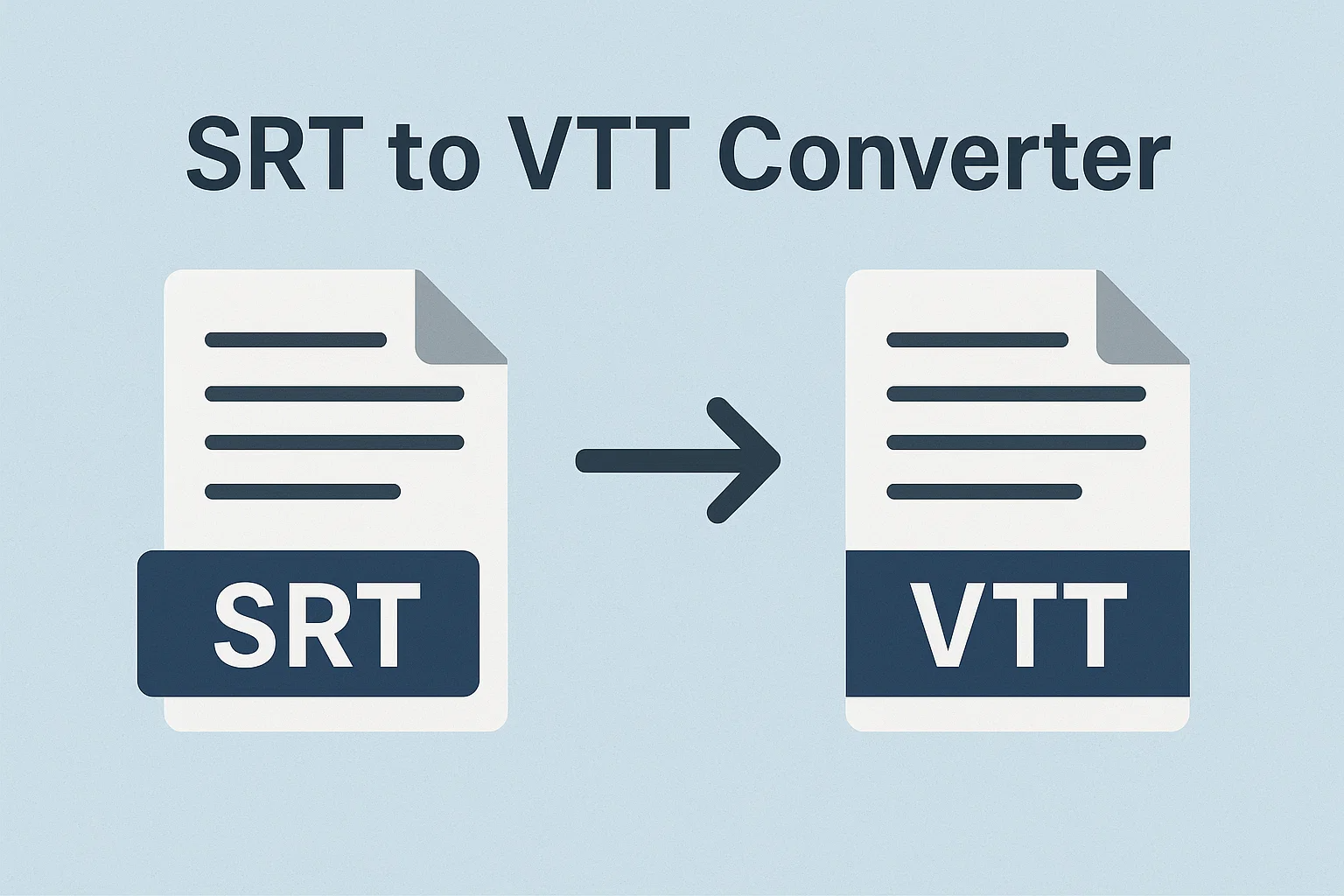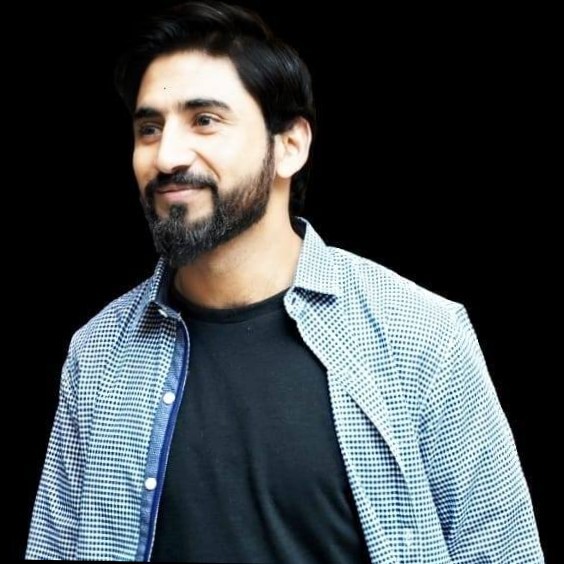Convert SRT to VTT
Convert SRT to VTT - Fast, Free & Accurate Subtitle Converter
Our Convert SRT to VTT tool is designed for creators, educators, and professionals who need quick and accurate subtitle conversion. Whether you’re looking to convert SRT to VTT free, perform the process manually, or explore solutions like convert SRT to VTT Python, this tool saves time and ensures error-free results. It works directly in your browser, making it the best choice for anyone who wants to convert SRT to VTT online free without installing extra software.
How to Convert SRT to VTT?
Converting subtitle files has never been easier. Simply upload your .srt file, click Convert, and download the new .vtt file within seconds. Unlike manual methods or complicated scripts found on Reddit discussions or Python code snippets, our tool ensures precise formatting, including timestamps and text alignment. It’s a hassle-free way to generate subtitles ready for YouTube, Vimeo, VLC, or even integrations with Microsoft tools.
How SRT to VTT Converter Works? – Simple as Drag, Drop, Convert
Using Isloo Tools’ SRT to VTT Converter takes just a few seconds:
-
Upload your SRT file (just drag & drop or browse)
-
Click "Convert"
-
Download your new VTT file in one click
No editing, no formatting issues, no manual fixes — the tool auto-handles everything behind the scenes.
What’s the Difference Between SRT and VTT?
Both are subtitle formats, but they’re used differently:
| Feature | SRT | VTT |
|---|---|---|
| Stands for | SubRip Subtitle | Web Video Text Tracks |
| Used in | Offline apps, media players | HTML5, web videos, streaming |
| Format | Simple timestamps and text | Supports styling, positioning |
| File extension | .srt |
.vtt |
If you're working with web videos, VTT is the preferred format, especially for platforms like YouTube, Vimeo, and custom web players.
How To Open an SRT File?
An SRT file (SubRip Subtitle) is a plain-text file that contains subtitle data with timestamps. You can open it in any text editor like Notepad, Sublime Text, or VS Code, but it’s typically used with media players such as VLC. When converting SRT to VTT, all this subtitle data is preserved, but enhanced with features that make it compatible with modern platforms.
Seamless Format Compatibility
The main difference between SRT and VTT (WebVTT) files is that VTT supports more advanced formatting, styling, and metadata. This makes it the preferred option for HTML5 video players, streaming platforms, and e-learning environments. By using our tool, you don’t need to worry about losing data or formatting—every subtitle line remains intact during conversion.
Why Choose Isloo Tools
At Isloo Tools, we understand how crucial subtitles are for accessibility, SEO, and user experience. That’s why our Convert SRT to VTT free tool is built to deliver accuracy, speed, and reliability. Unlike other converters that require installation or technical knowledge, ours works instantly online, without storing or compromising your data. Whether you’re a developer experimenting with Python scripts, a student learning from tutorials, or a content creator managing YouTube subtitles, our solution gives you a seamless, secure, and professional experience every time.
FAQs About SRT to VTT
What is an SRT file?
An SRT file (SubRip Subtitle) is a simple text-based subtitle format that contains dialogue and timestamps. It is one of the most common subtitle formats used worldwide.
What is a VTT file?
A VTT file (WebVTT) is an advanced subtitle format that supports styling, positioning, and metadata. It’s widely used in modern web players and streaming platforms.
Do I need to install any software to convert SRT to VTT?
No. With our convert SRT to VTT online free tool, you don’t need to download or install anything. The process is entirely browser-based.
Can I convert SRT subtitles to VTT without losing data?
Yes. Our tool ensures that all timestamps, dialogues, and formatting are preserved. Unlike manual conversions, you won’t face errors or data loss.
Is it safe to use this subtitle converter for my files?
Absolutely. Our platform is secure, privacy-friendly, and does not store any of your subtitle files. Every conversion happens instantly and safely.