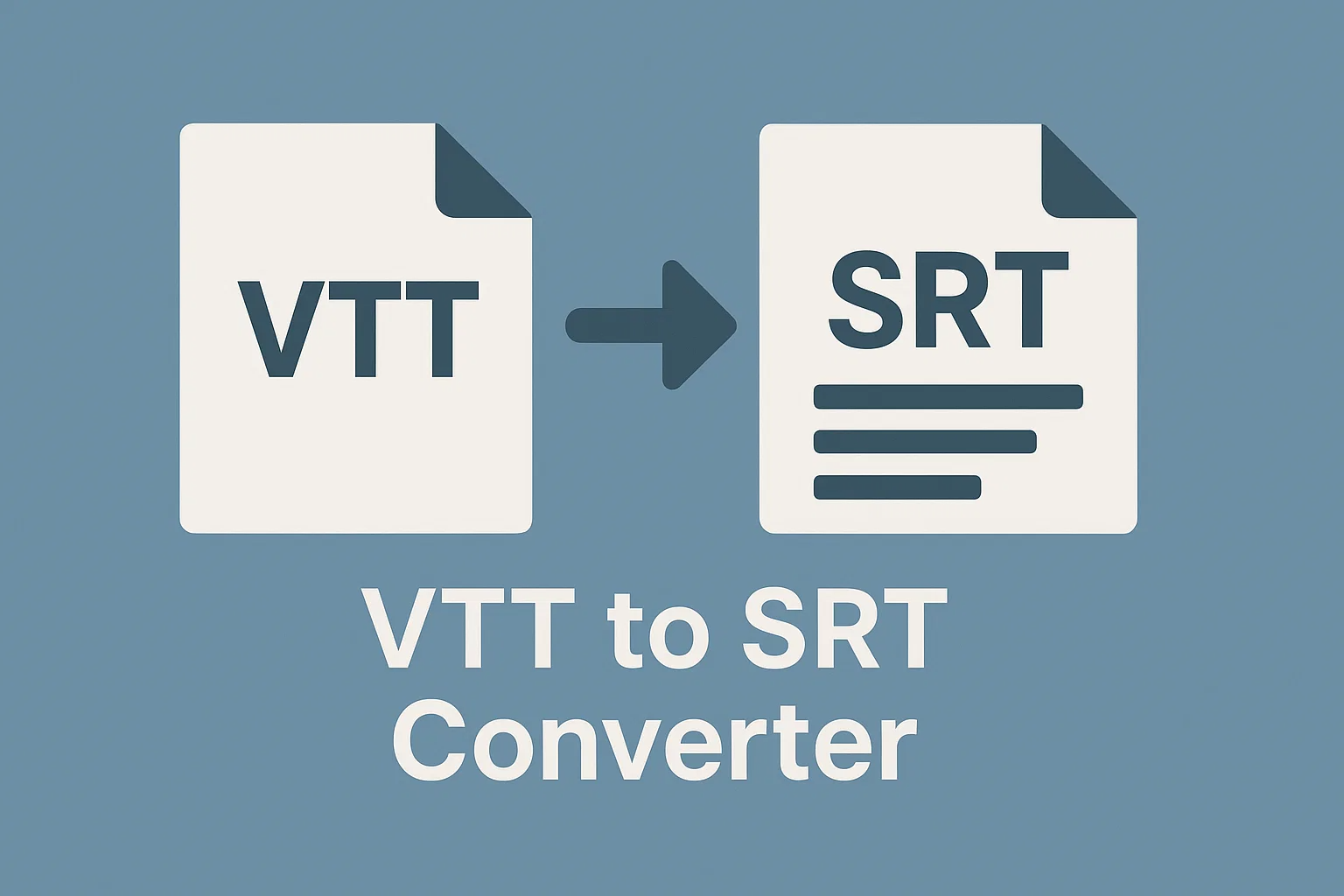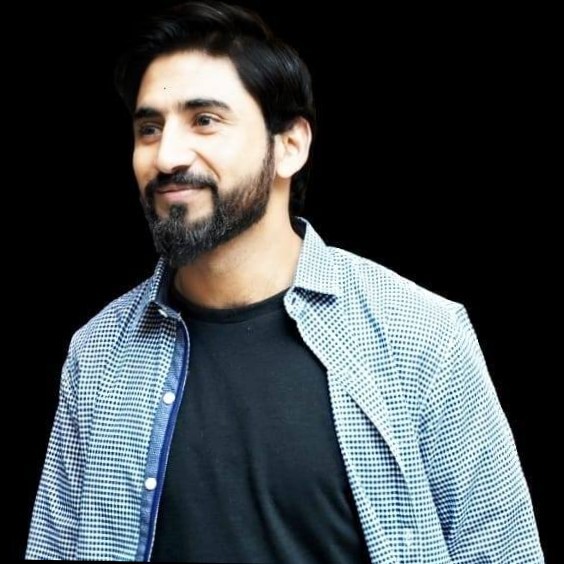Convert VTT to SRT
Convert VTT to SRT - Fast, Secure & Free Subtitle Converter
Our VTT to SRT tool makes subtitle conversion simple, accurate, and lightning-fast. Whether you want to convert VTT to SRT online free, handle multiple subtitle files at once, or explore different methods like manual conversion or using converter software, this tool is the easiest way to ensure compatibility across platforms. No installations, no complexity—just upload, click, and download your subtitles in .srt format within seconds.
How to Convert VTT to SRT Effortlessly
Converting subtitles shouldn’t be a technical challenge. With our tool, you can:
-
Upload your .vtt file
-
Hit Convert
-
Instantly download the converted .srt file
It’s faster and more reliable than manual conversion guides on Reddit or code snippets, and much easier than installing bulky VTT to SRT converter software. Best of all, it’s completely free and works directly in your browser.
Understanding the VTT Format
A VTT file (WebVTT) is commonly used in HTML5 players, streaming services, and online courses. It not only contains subtitle text and timestamps but also supports extra formatting, positioning, and metadata. This makes it great for the web but less universally compatible than SRT files.
What Is a VTT to SRT Converter?
Our VTT to SRT Converter is a web-based tool that changes your subtitle file format from .vtt (WebVTT) to .srt (SubRip Subtitle) with one click.
Both formats store subtitle text along with timecodes, but the difference lies in compatibility:
-
.vtt is ideal for web players like YouTube and Vimeo
-
.srt is widely supported across video editors, players, and platforms like Facebook, Instagram, and Adobe Premiere
So when you need a cleaner, universally accepted format — SRT is the way to go.
How to Open a VTT File
You can open a VTT file in any text editor like Notepad, VS Code, or Sublime Text. It’s also supported in popular media players like VLC. However, if your platform only supports SRT, you’ll need to convert VTT to SRT to ensure proper playback.
Seamless Format Compatibility
While both SRT and VTT are subtitle formats, SRT is more widely supported across devices, editing software, and video players. By using our converter, you can convert multiple VTT to SRT files in minutes, ensuring your subtitles are always compatible—whether for YouTube, educational content, or media distribution.
Why Choose Isloo Tools
At Isloo Tools, we specialize in building digital solutions that are simple, accurate, and secure. Our VTT to SRT converter is designed to save time and prevent errors, giving you peace of mind that your subtitles will work everywhere. Unlike complex software or manual methods, our tool requires no installation and guarantees privacy, making it ideal for creators, educators, and professionals alike. With Isloo Tools, you get speed, reliability, and efficiency in one seamless experience.
FAQs About VTT to SRT
What does a VTT file contain?
A VTT (WebVTT) file includes subtitles with timing data, along with support for styling, positioning, and metadata—primarily used for web-based video players.
What is an SRT subtitle file?
An SRT (SubRip Subtitle) file is a simple, widely-supported subtitle format that works across nearly all video players and editing software.
How do I convert VTT to SRT online?
Just upload your .vtt file to our free converter, click convert, and instantly download the .srt file—no technical steps or software needed.
Do I need special software to change VTT to SRT?
Not at all. While some converter software exists, our convert VTT to SRT online free tool works directly in your browser with no installation required.
Is it safe to use an online subtitle converter?
Yes. Our converter is secure, browser-based, and does not store or share your subtitle files. Every conversion is private and instant.
Discover Other Tools