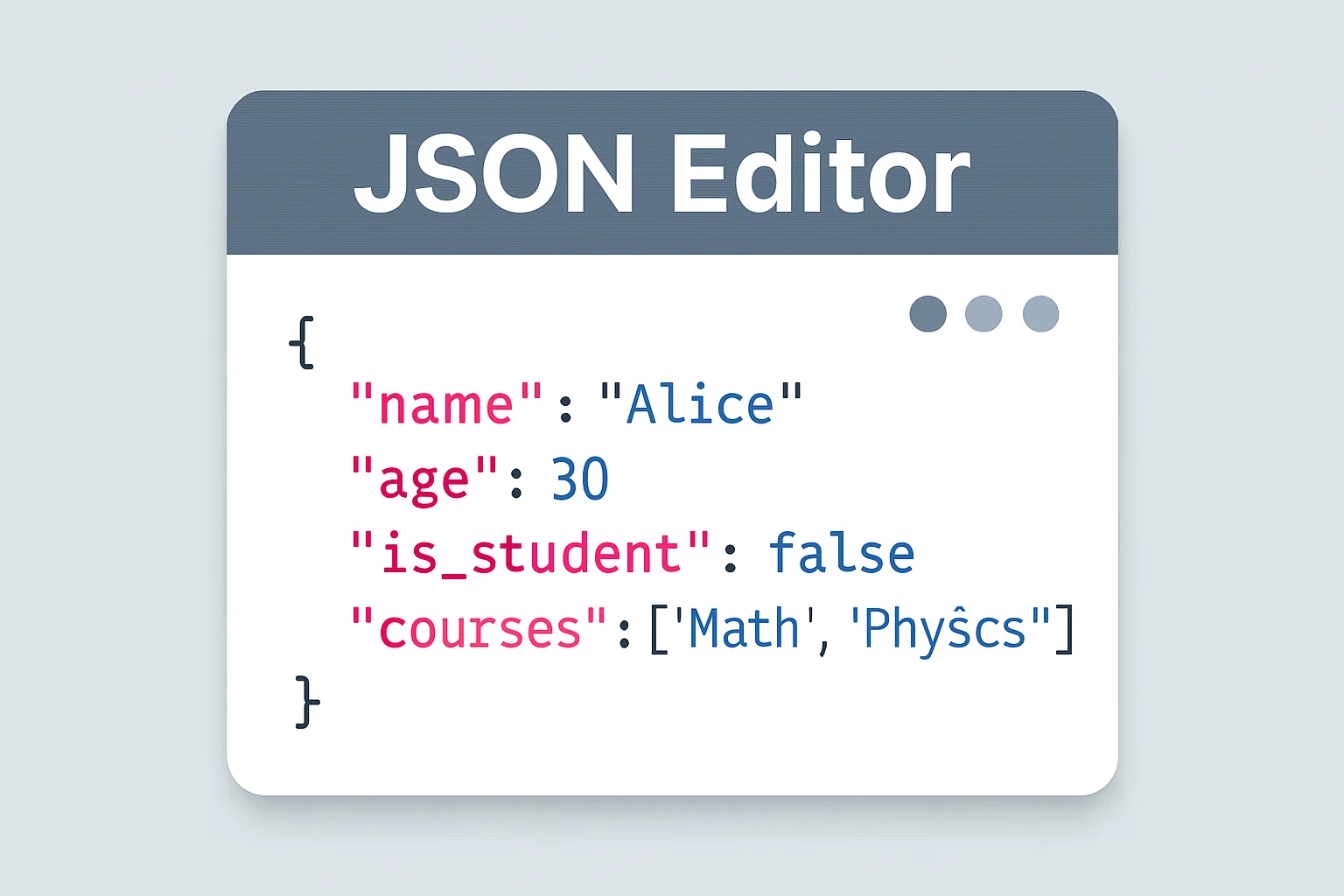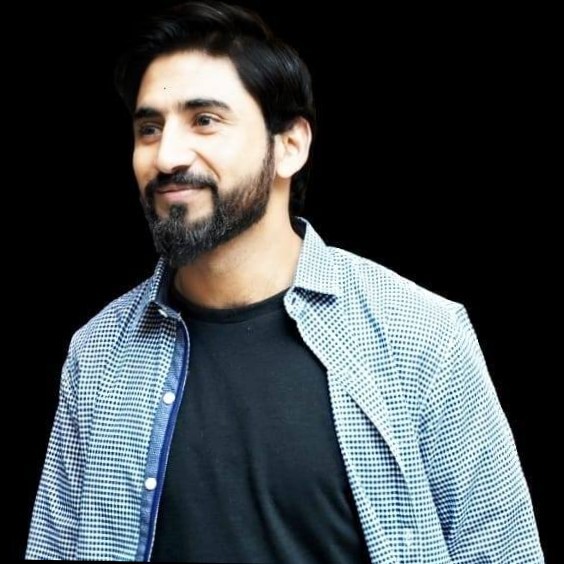Best JSON Editor Online
Best JSON Editor Online
The Best JSON Editor Online by Isloo Tools is designed for developers, programmers, and data professionals who work with JSON files on a daily basis. JSON (JavaScript Object Notation) has become the standard format for APIs, configuration files, and web development. Instead of struggling with raw, unformatted JSON, our editor makes it easy to view, format, validate, and edit JSON data in real time. Whether you’re looking for json editor download options, json editor for Windows or Mac, or integration with frameworks like json editor React, Angular, or npm, our tool provides a powerful and convenient browser-based solution.
What is JSON?
JSON, short for JavaScript Object Notation, is a lightweight data format used for structuring and exchanging information between systems. It is simple, human-readable, and supported across all major programming languages, making it a preferred choice for web services, APIs, and configuration management. Developers often use json editor js tools to make their JSON files easier to handle and maintain.
What Can You Do with JSON File Editor?
With our online JSON editor, you can easily load, view, and edit JSON files without installing extra software. You can format and beautify messy JSON, validate JSON against schema rules, and even minify it for performance. The tool also makes it possible to import data from files or URLs, so you can quickly test, debug, and refine your JSON before using it in production. For developers working on projects hosted on json editor GitHub or those needing cross-platform accessibility, this tool is a perfect fit.
Why Use JSON?
JSON is widely used because of its simplicity, readability, and efficiency. Unlike XML, it is lighter and faster, making it ideal for web development, data transfer, and API communication. Whether you are editing configuration files, processing application data, or working with APIs, having a reliable json editor online ensures your workflow remains smooth and error-free.
JSON Editor’s Key Features
Our editor supports syntax highlighting, tree view, and text view, giving you full control over how you want to manage your JSON data. It runs entirely in your browser, so there’s no need for heavy installations like json editor apk or system-specific tools for Windows and Mac. For those who prefer integration, the functionality is similar to what you’d find in json editor npm or custom json editor React and Angular implementations.
Edit Conveniently with JSON Editor Online
Our Best JSON Editor Online ensures that you don’t need to download separate tools or software. It works across all operating systems, including Windows, Mac, and Linux. You can edit JSON directly in your browser, beautify it for readability, or switch to compact form when needed. From developers experimenting with json editor js to professionals seeking a lightweight solution for large files, this tool is built for convenience.
Why Choose Isloo Tools?
At Isloo Tools, we specialize in creating digital products that solve real developer problems. Our JSON Editor Online is optimized for accuracy, speed, and usability, making it one of the most reliable tools available. Whether you are a beginner learning JSON or a professional working on enterprise-level applications, our tool provides a seamless experience without the need for installations or system-specific dependencies.
FAQs About JSON Editor
How do I edit a JSON file?
You can paste your JSON into the editor, make changes directly, and then save or copy the updated version.
Can I edit other data types?
This tool is specifically designed for JSON. For other formats, you may need different specialized editors.
How do I format and beautify JSON?
Simply paste your unformatted JSON into the editor and use the formatting feature to beautify and align it properly.
How do I query or transform JSON data?
Our editor allows you to search, validate, and restructure JSON, making it easier to transform data for APIs or applications.
How to use JSON Editor with URL?
You can import JSON directly from a URL into the editor for instant editing.
How to use JSON Editor with File?
Upload a JSON file from your system, and the editor will parse and display it for easy editing.