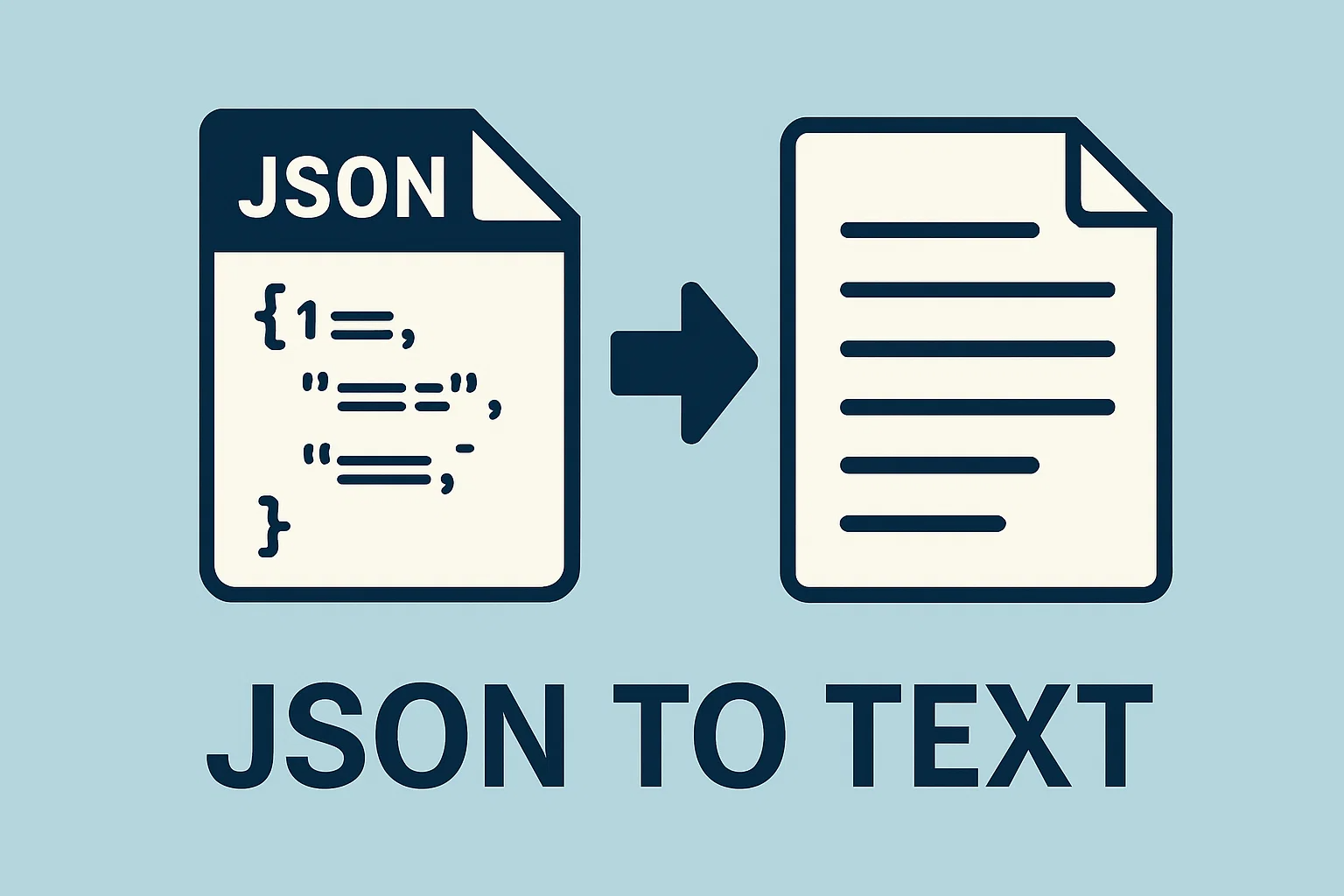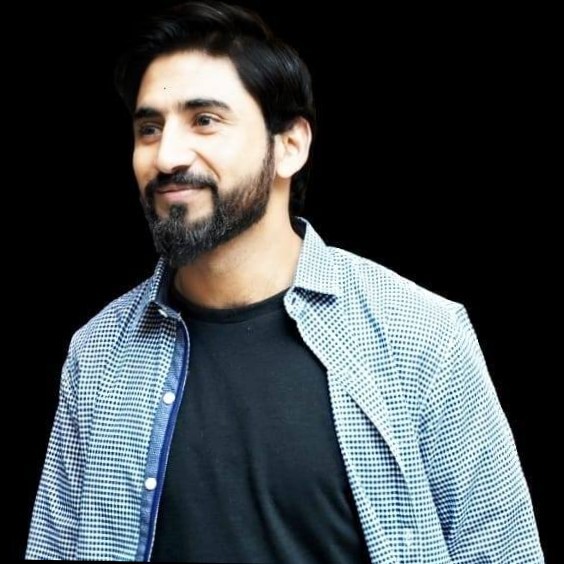Free JSON to Text Converter
Free JSON to Text Converter
The Free JSON to Text Converter by Isloo Tools makes it easy to transform JSON data into clean, human-readable text. Whether you want to convert JSON to text in Notepad, reformat it into a more readable structure, or simply use a free JSON to text converter online, our tool delivers fast, accurate, and secure results. Designed for developers, analysts, and students, this is the best free JSON to text converter for anyone working with structured data who needs quick access to a plain text format.
JSON to Text
JSON is a widely used data format for APIs and applications, but it is not always easy to read directly. Converting JSON to text allows you to quickly interpret, edit, or share your data in a straightforward way. With the json to text converter online by Isloo Tools, you can copy, paste, or upload JSON files and instantly generate a clear text version. This saves time and eliminates the hassle of using coding scripts or third-party programs.
What Can You Do with JSON to TXT?
A JSON to text converter helps you simplify complex datasets, making them more accessible and easy to manage. You can use it to format JSON outputs from APIs into readable plain text, prepare data for documentation or debugging, or quickly extract values for reporting. Developers often rely on JSON to text Python scripts or JSON to text JavaScript functions, but an online JSON to text formatter provides a faster and more user-friendly solution for everyday use.
How Do I Convert a JSON File to Readable Format?
Converting JSON into readable text is simple with Isloo Tools. Just paste your JSON code into the converter or upload your file, and the tool will instantly reformat it into plain text. This method works just as effectively as when you convert JSON to text in Notepad, but with greater accuracy and efficiency. Our online solution is especially useful when you want to convert JSON to readable format online without installing additional software.
Why Would Someone Need to Convert JSON to Text?
JSON is compact and efficient, but it can be difficult to read without proper formatting. Converting it to plain text makes data easier to understand, edit, and share across teams. This process is particularly valuable for debugging, reviewing API responses, or creating simplified reports. With our free JSON to text converter online, you can save time and avoid manual formatting, ensuring your data remains accurate and easy to interpret.
Why Choose Isloo Tools?
At Isloo Tools, we specialize in creating fast, reliable, and user-friendly digital utilities. Our free JSON to text converter is lightweight, accessible from any device, and completely secure. Whether you are handling small snippets of data or working with larger files, our tool ensures instant and precise results. By choosing Isloo Tools, you get a trusted solution that combines speed, convenience, and accuracy.
FAQs About JSON to Text
Can I convert JSON to TXT in bulk?
Yes, you can process multiple JSON files one by one, and each will be quickly converted into text without losing structure.
Is converting JSONs to TXT safe with Isloo Tools?
Absolutely. Your data is processed securely in the browser, and no files are stored or shared.
How long does it take to convert JSON to TXT?
Conversion is instant. Simply paste or upload your JSON, and the text output appears immediately.
Why format JSON online?
Formatting JSON online ensures accuracy and readability without needing extra coding knowledge or software.
How to use JSON formatter with URL?
You can paste a JSON API URL into the tool, and it will fetch and convert the data directly into plain text.
Have you accidentally saved your JSON data?
If your JSON is saved in the wrong format, simply load it into our tool and convert it into a clear, readable text file within seconds.