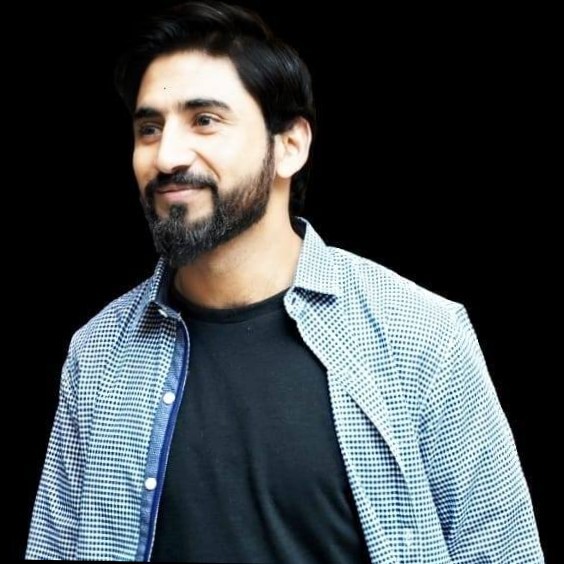Best JSON Viewer Online
Best JSON Viewer Online
The Best JSON Viewer Online by Isloo Tools offers an easy and efficient way to visualize and analyze JSON data directly in your browser. JSON is a widely used format for APIs, web applications, and configuration files, but raw JSON can often be difficult to read. With our tool, you can explore JSON data in a structured format, making it easier to debug, validate, and understand complex objects and arrays. Whether you are working on Windows, Mac, or simply looking for a JSON viewer extension, this tool eliminates the need for downloads and installations.
JSON Viewer
A JSON Viewer helps convert raw JSON text into a well-organized tree structure that is easy to navigate. It provides syntax highlighting, collapsible sections, and a clear view of nested data, which improves readability and saves time during development. Developers and analysts often rely on JSON viewers when working with large datasets, and having a free online option makes the process even more accessible.
How to Open JSON File Online?
Opening a JSON file online is straightforward with our tool. You can paste your JSON code into the editor, upload a JSON file from your device, or load data directly from a URL. The viewer will instantly parse the input and display it in a structured format with an interactive interface, making it easy to navigate through even the most complex datasets.
What Can You Do with JSON Viewer?
With our JSON viewer, you can explore data visually, expand or collapse objects, and quickly search for specific keys or values within the file. It also allows you to format or beautify JSON for better readability and check the structure for common errors. For developers who frequently debug APIs or handle large configuration files, this tool makes the process faster and more efficient.
How to View JSON Files Using Our Online JSON Viewer?
Viewing JSON files with our online JSON viewer is simple. You paste, upload, or provide a URL, and the tool instantly renders your data in a tree view. You can then navigate, edit, and inspect your JSON without installing any software. The tool ensures that your data stays private and is processed securely in your browser.
JSON Viewer Features
The online JSON viewer provides interactive tree visualization, syntax highlighting, search functionality, and support for both local files and URLs. It is compatible with multiple platforms and works smoothly on both desktop and mobile browsers. Since it runs entirely online, no downloads or sign-ups are required, making it a fast and secure choice for developers and data professionals.
Why Choose Isloo Tools?
Isloo Tools specializes in creating digital solutions that simplify technical tasks and improve productivity. Our Best JSON Viewer Online combines speed, accuracy, and user-friendliness in a single tool. It is designed for developers, students, and businesses who need a reliable way to inspect and understand JSON data without the hassle of extra installations.
FAQs About JSON Viewer
Why JSON Viewer?
A JSON viewer makes raw JSON easy to read by displaying it in a structured, organized format that is ideal for debugging and analysis.
How to use JSON Viewer with URL?
You can simply provide a URL containing JSON data, and the viewer will fetch and display it in an interactive tree structure.
Is login required to save JSON data?
No, the tool works without any login. Any save or share actions are optional and controlled by the user.
Have you accidentally saved your JSON data?
If data is saved unintentionally, you can clear it immediately. With our tool, your JSON is processed locally in the browser, so no data is stored without your consent.